- Magsafe Battery DIY case for AUNE YUKI DAC/AMP.
- The AUNE YUKI is a portable DAC/AMP that delivers delicate vocal details with remarkable vibrancy. It also provides an exceptional listening experience for classical music, capturing the depth and richness of each note with impressive clarity. 🎶✨ By combining the portable AUNE YUKI DAC/AMP with a MagSafe battery, you can enjoy high-quality audio without draining your smartphone’s battery. The MagSafe attachment also allows for one-handed use, making it easy to hold your setup in one hand while seamlessly controlling your music app with the other. 🎶📱 📌 DIY Materials & Components List 1️⃣ AUNE YUKI TPU Case & MagSafe Battery DIY Case : Please download the files from the site linked below. 📥 1. AUNE YUKI magsafev1.0.3mf 2. AUNE YUKI TPU case1.0.3mf 2️⃣ Charging & Discharging Module (IP5310, TYPE-C and USB-A) : https://s.click.aliexpress.com/e/_oCuqxiG 3️⃣ Lithium Polymer Battery (1500mAh or 2000mAh options available) 306070 Li-Po 2000mAh : https://s.click.aliexpress.com/e/_oENxHuo 305070 Li-Po 1500mAh : https://s.click.aliexpress.com/e/_opdR3ik 4️⃣ iBasso CB19 OTG Y Cable : https://s.click.aliexpress.com/e/_oBs7VYU (An OTG Y cable is essential to connect the battery. However, if you already have a separate OTG Y cable, purchasing the CB19 is optional. The provided connector cover is designed to fit the CB19's terminal size, so I recommend using the CB19. A universal cover is also included when purchasing the DIY case.) Additional Parts (Required if downloading the 3MF file separately) (These will also be available as optional components in the upcoming DIY Kit case on Naver Smart Store.) 5️⃣ MagSafe Ring : https://s.click.aliexpress.com/e/_omYnTqs 6️⃣ 10mm Diameter x 1mm Thick Magnetic Disc : https://s.click.aliexpress.com/e/_on6zgR2 📌 Production Process (Korean Guide) https://dacmania.tistory.com/3 📌 Production Process (English Guide) https://dacmania.durumis.com/aune-yuki-magsafe-battery-diy-g763ha5s https://dacmania.durumis.com/aune-yuki-magsafe-battery-diy-v11-c3ilmpkh
Now, let me introduce the AUNE YUKI MagSafe Battery v1.1, a publicly available version that anyone can download and use for their own DIY projects.
I would have loved to offer the files for free, but if you’d like to show a small token of appreciation for my effort and dedication, I would be truly grateful. 😊
The assembly process is the same as the one I previously shared for the iFi GO bar & Kensei MagSafe Battery.
First, make sure to check the list of required materials below and purchase them accordingly.
📌 Essential DIY Materials & Components List
1️⃣ AUNE YUKI TPU Case & MagSafe Battery DIY Case
Available soon on Naver Store (currently in preparation)
Or Download the file from Cults 3D and print it : https://cults3d.com/en/3d-model/gadget/magsafe-battery-diy-case-for-aune-yuki-dac-amp
2️⃣ Charging & Discharging Module
(IP5310, TYPE-C and USB-A) : https://s.click.aliexpress.com/e/_oFatbVM
3️⃣ Lithium Polymer Battery (1500mAh or 2000mAh options available)
306070 Li-Po 2000mAh : https://s.click.aliexpress.com/e/_oENxHuo
305070 Li-Po 1500mAh : https://s.click.aliexpress.com/e/_opdR3ik
4️⃣ iBasso CB19 OTG Y Cable : https://s.click.aliexpress.com/e/_om9ZW2l
(An OTG Y cable is essential to connect the battery. However, if you already have a separate OTG Y cable, purchasing the CB19 is optional. The provided connector cover is designed to fit the CB19's terminal size, so I recommend using the CB19. A universal cover is also included when purchasing the DIY case.)
Additional Parts (Required if downloading the 3MF file separately)
(These will also be available as optional components in the upcoming DIY Kit case on Naver Smart Store.)
5️⃣ MagSafe Ring : https://s.click.aliexpress.com/e/_omYnTqs
6️⃣ 10mm Diameter x 1mm Thickness Magnetic Disc: https://s.click.aliexpress.com/e/_olX9T4M

📌 Optional DIY Tools (If Needed)
1️⃣ Soldering iron (Recommended model that maintains 400°C or above): https://s.click.aliexpress.com/e/_ooUkhgy
2️⃣ Lead-free solder: https://s.click.aliexpress.com/e/_om5d84o
3️⃣ Soldering flux or solder paste (Optional but recommended for better solder adhesion): https://s.click.aliexpress.com/e/_oopIEvK
4️⃣ Soldering magnifying glass with clamps: https://s.click.aliexpress.com/e/_oDVUV8G
5️⃣ Strong instant adhesive (Any instant adhesive can be used.)
6️⃣ Nipper (For Cutting Wires and Stripping Insulation)
For the assembly process, please refer to the iFi GO bar & Kensei MagSafe Battery DIY guide linked below. The steps are the same.


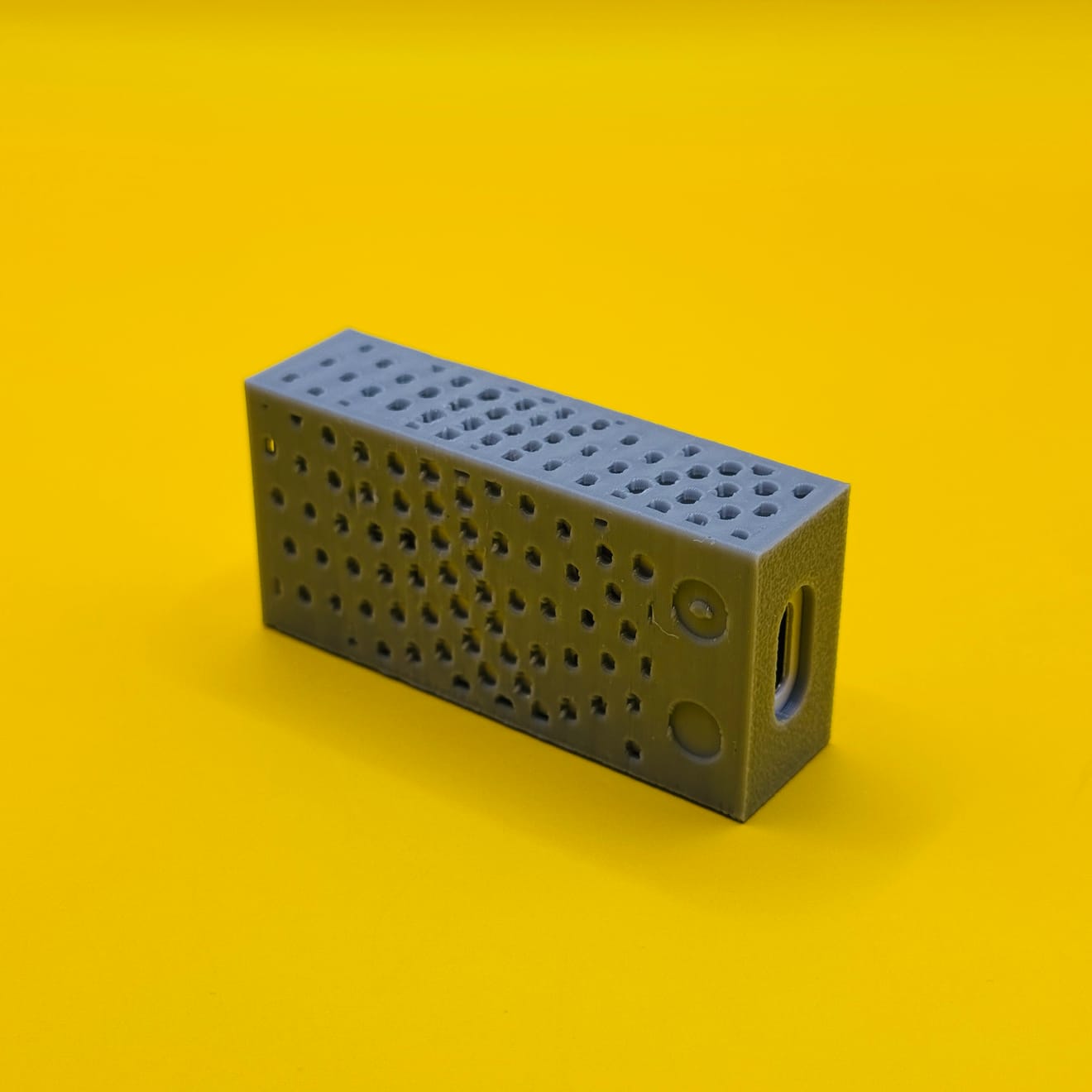


🎧 Optional Accessories
For those looking to enhance their experience with the AUNE YUKI MagSafe Battery, here are some recommended OTG cables and adapters that pair well with the setup.
Currently, the connector cover is designed specifically for the iBasso CB19 cable, but additional options may be introduced based on user requests. A universal connector cover will also be included when purchasing the DIY MagSafe case, making it more versatile.
These accessories are not mandatory, but they help with cable management using magnetic attachments, keeping your setup neat and organized when not in use.
✅ OTG Adapter (Lightning or USB-C Type – Choose Based on Your Phone’s Port)
Lightning OTG Adapters>
DDHiFi TC28i M2 Lightning OTG Adapter : https://s.click.aliexpress.com/e/_okqzlI0
DDHiFi TC28i Pro Lightning OTG Adapter (with additional power input) : https://s.click.aliexpress.com/e/_omRbhZW
USB-C OTG Adapters>
DDHiFi TC28C Pro USB-C OTG Adapter : https://s.click.aliexpress.com/e/_oCQeElS
👉 If using a different OTG Y cable, ensure that the USB locking guide terminal matches the correct hole size. A more universal option will be provided to accommodate various cables.
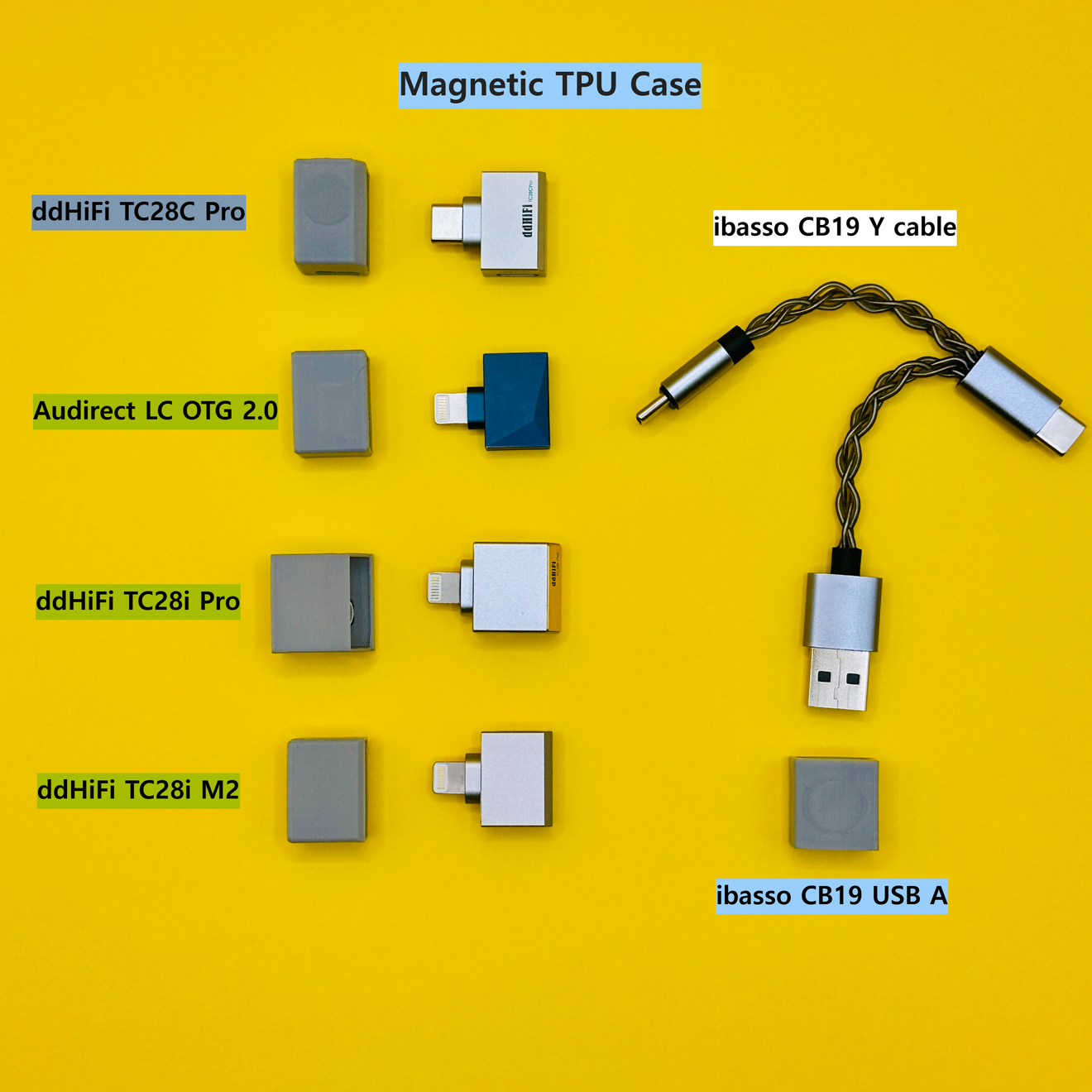
For instructions on how to connect the MagSafe battery, please refer to the video below. 🎥
/https://fbi.cults3d.com/uploaders/40011683/illustration-file/a53f3f60-52b6-4421-984f-5aaf5027d4ec/KakaoTalk_20250217_225328722_16.jpg?width=140&height=140)
Comments0